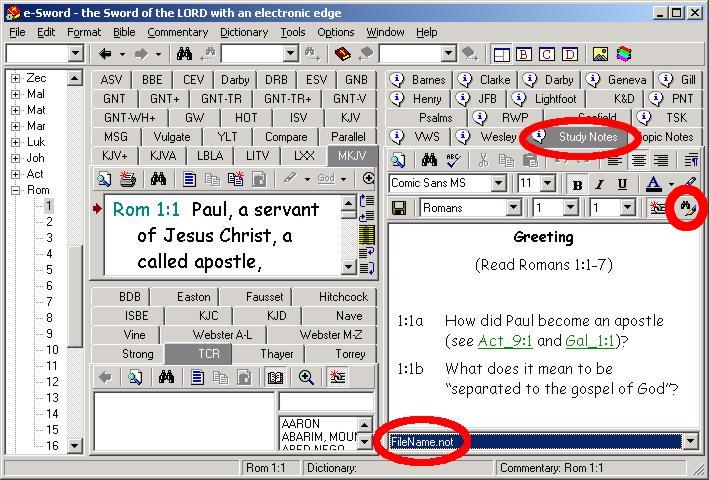1. The Bible Gateway is a very useful website. It has numerous English translations available. To get the best use of that site, you will want to go to the preferences link on the left hand menu, select the default translation that you would like to use, and you can choose to include translations that have the deuterocanonical books (which Orthodox Christians would want to do). I would recommend using the New King James Version as your default translation, but if you are wanting to search the deuterocanonical books, you can switch to the Douay-Rheims translation.
Some of the additional features of this website include the ability to listen to recordings of the Bible being read. The option will only appear if you are using a translation that has such a recording on the website, which in English would be the ESV, KJV, or NIV, but they also have Spanish, Chinese, and a few other languages available. Once you have pulled up a text, there are two other options worth using. One is to pull up a parallel translation. For example, you could compare two English translations. You could have the English on one side, and the Greek or Hebrew text on the other. You could also have the English and just about any other language up for comparison, such as Russian, or Arabic. There is also a "Show Resources" hyperlink on the right, and that will pull up some commentaries and Bible Dictionary entries that apply to the passage you are looking at.
2. The Christian Classics Ethereal Library is also a great resource. It has the Ante-Nicene, and Nicene, Post-Nicene Fathers collection, which include a number of Patristic commentaries, especially those of St. John Chrysostom and St. Augustine. But if you go to their main page, one of the options at the bottom of the page is "Study a Bible Passage." If you click on that link, and on the left side, select the book of the Bible you want to study, and then select the chapter, it will pull up Matthew Henry's commentary on the right side, but if you click on the "MHC Commentary" link, you will see that it is a drop down menu. If you then select "References", if will then pull up a list of references to every text that they have on their site, which will include links to the Church Fathers, including those that are not commentaries per se, but which in many cases will have comments on the passage you are looking at (you will at least see that the Father in question made some reference to that text). In many cases those references may not be helpful, because the reference to your passage was only a brief allusion... but in other cases you will find very useful commentary. You will also occasionally see St. John of Kronstadt's "My Life in Christ" among the references.
3. The E-Sword is a free downloadable program that I have been finding very useful. Once you download the program itself, you can then select the reference material that you also want to download. There is a huge amount of this material that is free, because the texts are public domain. Here is what I would recommend you download:
Translations:
The American Standard Version
The Brenton Septuagint
The Douay-Rheims Bible
The English Majority Text Version
The English Standard Version
The King James Version
The King James Version (w/ Strongs Numbers)
The Literal Translation of the Holy Bible
The Revised Version
The World English Bible with Apocrypha
Young's Literal Translation
If you know Greek and/or Hebrew, you can download the Hebrew Old Testament, the Septuagint Greek text, and the Greek New Testament (which has several options, but I would recommend the Robinson/Pierpont Byzantine Greek New Testament).
Commentaries:
Adam Clarke's Commentary
Keil & Delitzch Commentary on the Old Testament
Matthew Henry's Commentary on the Whole Bible
George Haydock's Catholic Bible Commentary
Vincent Word Studies
The Pulpit Commentary
Treasury of David
Alexander MacLaren's Commentary
Albert Barnes' Notes on the Whole Bible
Treasury of Scriptural Knowledge
Cambridge Bible for Schools and Colleges
Dictionaries:
Brown-Driver-Brigg's Hebrew Definitions
Nave's Topical Bible
Smith's Bible Dictionary
Strong's Bible Dictionary
Thayer's Greek Definitions
Among many other things you can do with this program, is if you switch the text you are looking at to the King James Version with the Strong's reference numbers, you can then look at the Hebrew or Greek word that is behind the translation, and get a detailed definition of the word and comments on its various uses in Scripture.
You can also download some E-Sword compatible reference material at a cost, but a cost far less than buying the hard copy versions -- most notably the Ancient Christian Commentary Series.
4. The Blue Letter Bible is a web site that has some of the same content as the Bible Gateway and E-Sword, but is not one that I have personally used a lot. There is also a Blue Letter Bible App that has much the same content.
5. There are also some useful Smart Phone Apps:
The best single Bible App I have found so far is the You Version, from LifeChurch.tv. You can read the Bible in just about any English translation, or in most other languages. You can also listen to audio files of many of the translations. The Bible Gateway App is also worth considering. The Blue Letter Bible App provides a lot more in the way of study helps, but if your primary interest in having a Bible App is in reading or listening to the text, I think the YouVersion is better.
6. A new app which provides a great deal of Patristic commentary is the "Catena Bible & Commentaries" provides verse by verse commentary. This is a smart phone app.
There are many other reference books worth getting, but free is hard to beat.
Vincent Word Studies
The Pulpit Commentary
Treasury of David
Alexander MacLaren's Commentary
Albert Barnes' Notes on the Whole Bible
Treasury of Scriptural Knowledge
Cambridge Bible for Schools and Colleges
Brown-Driver-Brigg's Hebrew Definitions
Nave's Topical Bible
Smith's Bible Dictionary
Strong's Bible Dictionary
Thayer's Greek Definitions
Among many other things you can do with this program, is if you switch the text you are looking at to the King James Version with the Strong's reference numbers, you can then look at the Hebrew or Greek word that is behind the translation, and get a detailed definition of the word and comments on its various uses in Scripture.
You can also download some E-Sword compatible reference material at a cost, but a cost far less than buying the hard copy versions -- most notably the Ancient Christian Commentary Series.
4. The Blue Letter Bible is a web site that has some of the same content as the Bible Gateway and E-Sword, but is not one that I have personally used a lot. There is also a Blue Letter Bible App that has much the same content.
5. There are also some useful Smart Phone Apps:
The best single Bible App I have found so far is the You Version, from LifeChurch.tv. You can read the Bible in just about any English translation, or in most other languages. You can also listen to audio files of many of the translations. The Bible Gateway App is also worth considering. The Blue Letter Bible App provides a lot more in the way of study helps, but if your primary interest in having a Bible App is in reading or listening to the text, I think the YouVersion is better.
6. A new app which provides a great deal of Patristic commentary is the "Catena Bible & Commentaries" provides verse by verse commentary. This is a smart phone app.
There are many other reference books worth getting, but free is hard to beat.